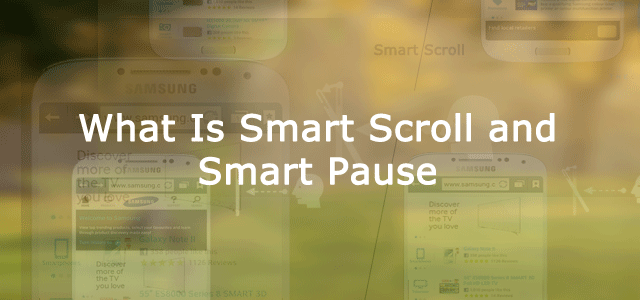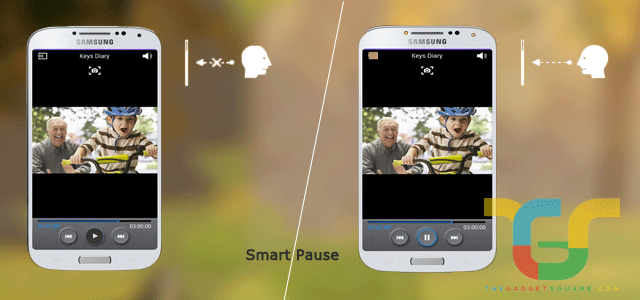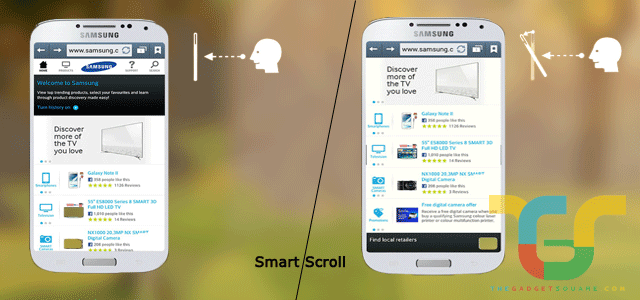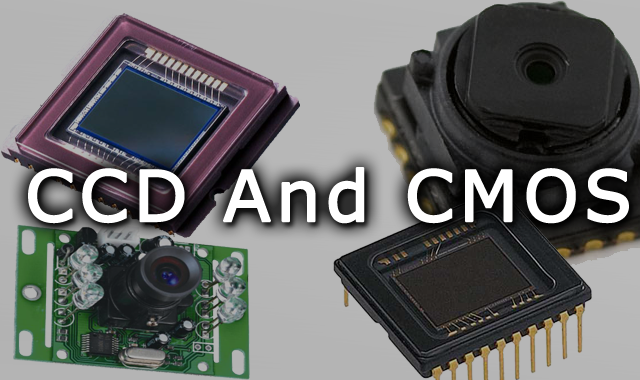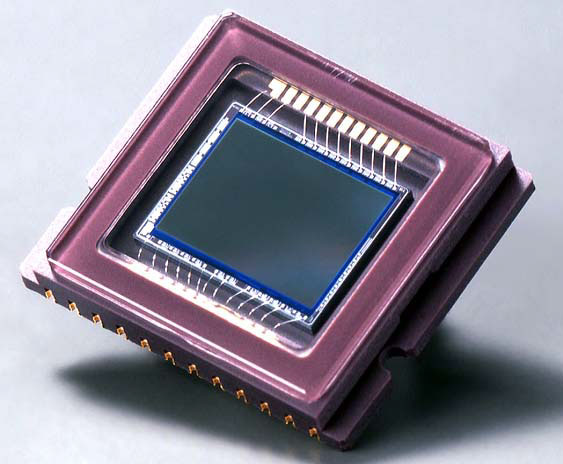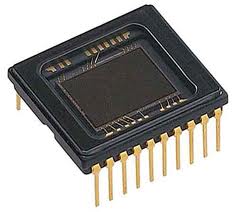As usual in this month lots of apps came in the Google Play. To ease your work in selecting best apps for your smartphones we have made a list of 5 best Android apps for the month of March 2013. You should also read our previous edition of Top 5 Apps Best 5 Android Apps for February 2013.
[box_light]
Google Keep
 After announcing it will shutter the Google Reader app this June and close Google Notebook in 2011, Google has released the Google Keep app for both the Web and Android devices. Google Keep is task reminder app which capture what’s on your mind and recall it easily wherever you are. Create a checklist, enter a voice note or snap a photo in the note. Google Keep is giving very tough competition to top apps in this area. But Google keep provides the quality services without any cost. It is available on Google Play for free.
After announcing it will shutter the Google Reader app this June and close Google Notebook in 2011, Google has released the Google Keep app for both the Web and Android devices. Google Keep is task reminder app which capture what’s on your mind and recall it easily wherever you are. Create a checklist, enter a voice note or snap a photo in the note. Google Keep is giving very tough competition to top apps in this area. But Google keep provides the quality services without any cost. It is available on Google Play for free.
[/box_light]
[divider]
[box_light]
Message Me
 MessageMe is the app for chating in most exciting way. On other chating clients like GroupMe or WhatsApp. You can send messages, of course, just as one would via SMS. The difference is that with MessageMe, you can also send other types of content too, including photos, songs, videos, audio recordings and even doodles. It is a way to sustain friendship.” with a huge and best collection of more than 10000 best messages categorized in more than 30 categories in more than 4 different languages. It is available for free at Google Play Store
MessageMe is the app for chating in most exciting way. On other chating clients like GroupMe or WhatsApp. You can send messages, of course, just as one would via SMS. The difference is that with MessageMe, you can also send other types of content too, including photos, songs, videos, audio recordings and even doodles. It is a way to sustain friendship.” with a huge and best collection of more than 10000 best messages categorized in more than 30 categories in more than 4 different languages. It is available for free at Google Play Store
[/box_light]
[divider]
[box_light]
Layar
 This is one of the world’s most popular AR apps with more than 25 million downloads over at Google Play. It is Pretty similar to the Google Goggles. Once you install this app on your device you use the camera to scan certain objects around you. You can scan magazine ads, newspapers, objects and the app will provide you with the related information of the scanned object. You will also be able to find important locations around you using this app such as ATMs and restaurants. It is available for free at Google Play Store
This is one of the world’s most popular AR apps with more than 25 million downloads over at Google Play. It is Pretty similar to the Google Goggles. Once you install this app on your device you use the camera to scan certain objects around you. You can scan magazine ads, newspapers, objects and the app will provide you with the related information of the scanned object. You will also be able to find important locations around you using this app such as ATMs and restaurants. It is available for free at Google Play Store
[/box_light]
[divider]
[box_light]
Flipboard 2.0
 Flipboard again comes in the top 5 list of the month. It is the news reading app which turns your feeds in a beautiful magazine style. Once you pick a few topics, your Flipboard is built and you can instantly start flipping through the pages of news you care about and stories and photos friends are sharing. This app is also connected to the various social networking sites for commenting, sharing and liking. Services include Twitter, Facebook, Instagram, Google+, YouTube, Google Reader. It is available for free at Google Play Store
Flipboard again comes in the top 5 list of the month. It is the news reading app which turns your feeds in a beautiful magazine style. Once you pick a few topics, your Flipboard is built and you can instantly start flipping through the pages of news you care about and stories and photos friends are sharing. This app is also connected to the various social networking sites for commenting, sharing and liking. Services include Twitter, Facebook, Instagram, Google+, YouTube, Google Reader. It is available for free at Google Play Store
[/box_light]
[divider]
[box_light]
Chameleon Launcher
 Chameleon launcher offers the multiple home screens each with your own widgets and layout. Chameleon launcher for phones have unique interface with hoards of different widgets. The Chameleon app includes an innovative context based home screen system giving you the most relevant information you want – when you want it.”. It is available for $3.99 or Rs. 214 at Google Play Store
Chameleon launcher offers the multiple home screens each with your own widgets and layout. Chameleon launcher for phones have unique interface with hoards of different widgets. The Chameleon app includes an innovative context based home screen system giving you the most relevant information you want – when you want it.”. It is available for $3.99 or Rs. 214 at Google Play Store
[/box_light]