Whatsapp is the most popular instant messaging app. It is downloaded over 1 Billion times, almost every smartphone user in the world has WhatsApp installed on their phone. People nowadays use Whatsapp as a primary mode of communication as it has instant messaging, Voice Call, Video Call, and some other features also. Some people also use Whatsapp for their online business. However, For Bussiness Whatsapp make a standalone with which you can communicate more efficiently with your customers, and help you grow your business.
People Some time while sending a text message on Whatsapp need some formatting. Like some times you want to Bold, italics, and Strikethrough the text and you can easily format the text by following our guide how to Bold, Italics, and Strikethrough the text in Whatsapp.
Guide to Bold, Italics, and strikethrough the Text in Whatsapp
- Open the Whatsapp Messenger app from your Phone.
- To Add Bold formatting on text, You just have to put asterisk “*” before and after the text. For example, as you see the screenshot asterisk “*” is entered before and after THE GADGET SQUARE, and WhatsApp will automatically make it bold.

- If you want text formatting as Italic, You just have to enter underscore “_” before and after the text. For Example, As you see in the screenshot we just entered underscore “_” before and after The Gadget Square and it automatically comes Italic format.

- If you want Strikethrough formatting on text, You just have to enter tilde “~” before and after the text. For Example, As you see in the screenshot we just entered tilde “~” before and after The Gadget Square and it automatically comes Strikethrough format.

- If you want Monospace formatting on text, You just have to enter backtick “`” before and after the text. For Example, As you see in the screenshot we just entered backtick “`” before and after The Gadget Square and it automatically comes Monospace format.
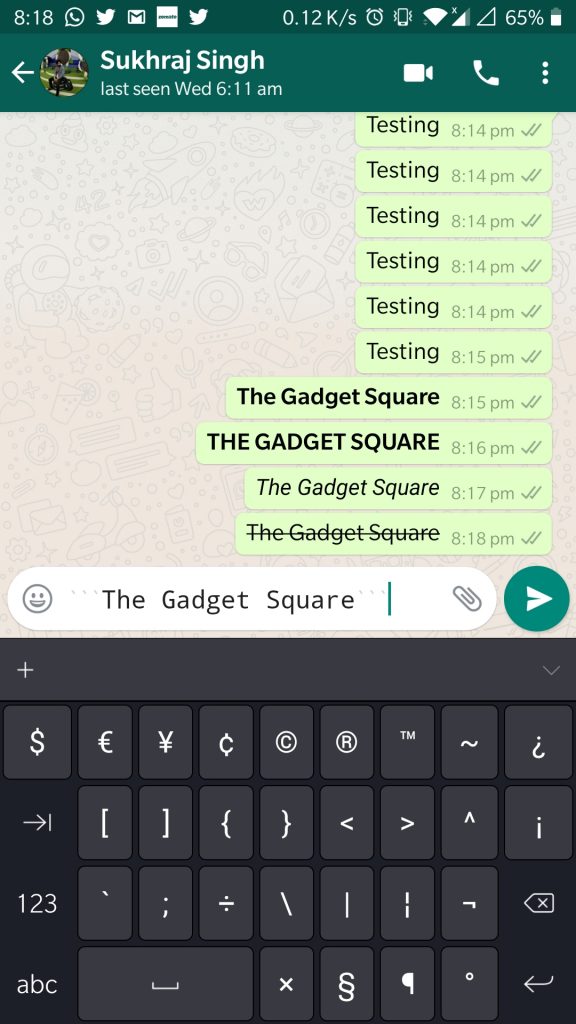
Also read: How to remove duplicates in Google Sheets
Alternative
- Android: If you don’t like the above method to change the text formatting. Then you can also make the text Bold, Italic, Strikethrough, and monospace by tapping and holding the text which you want to change. After that, you will see a menu and now tap on More and you can select from the options which include Bold, Italic, Strikethrough, and monospace.
- IOS: You can tap and hold the text you’re typing > BIU > and choose among bold, italic and strikethrough.

