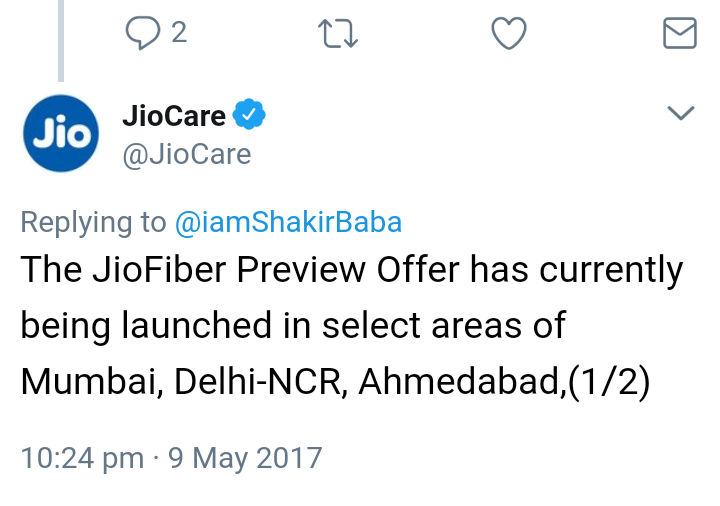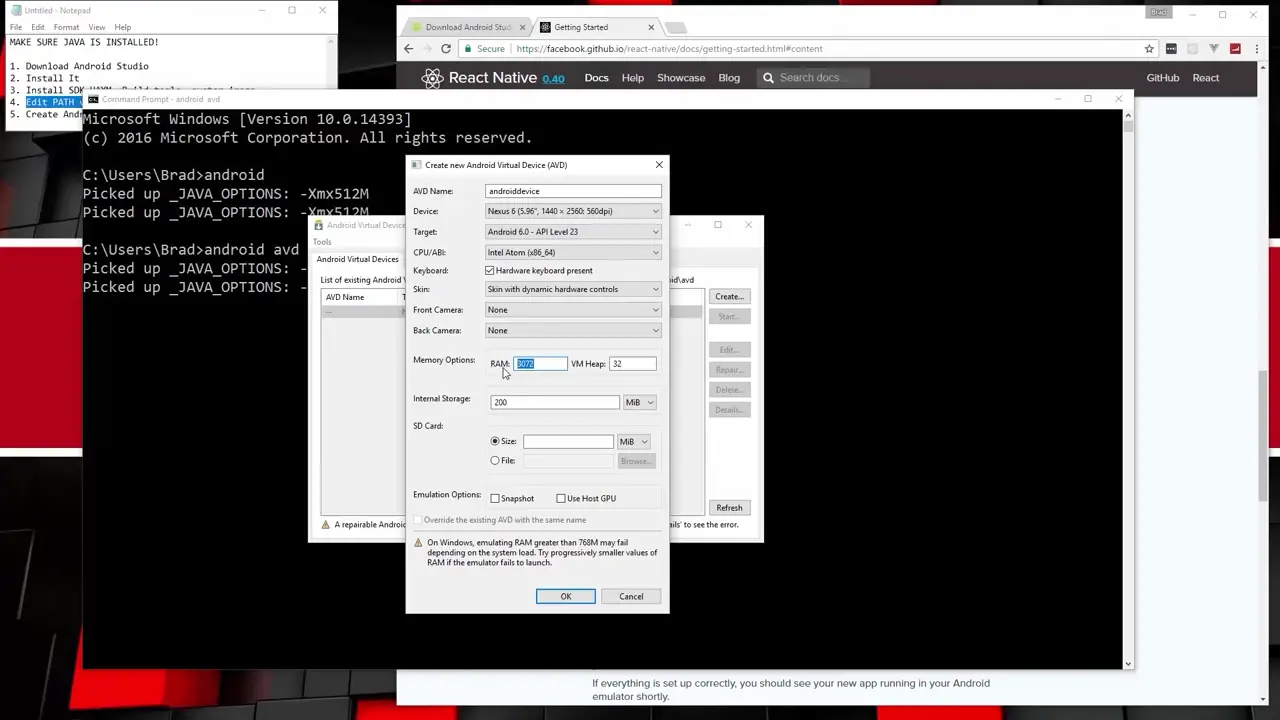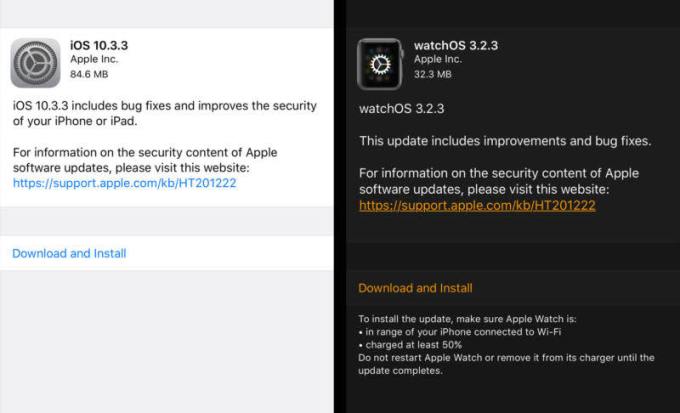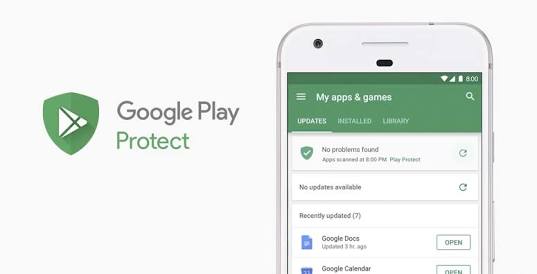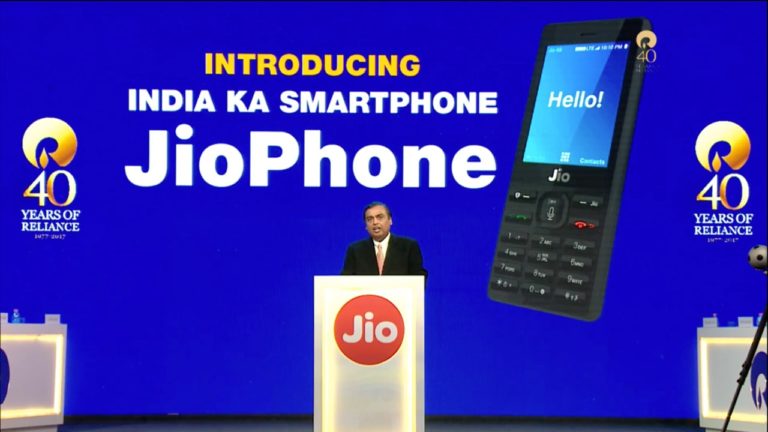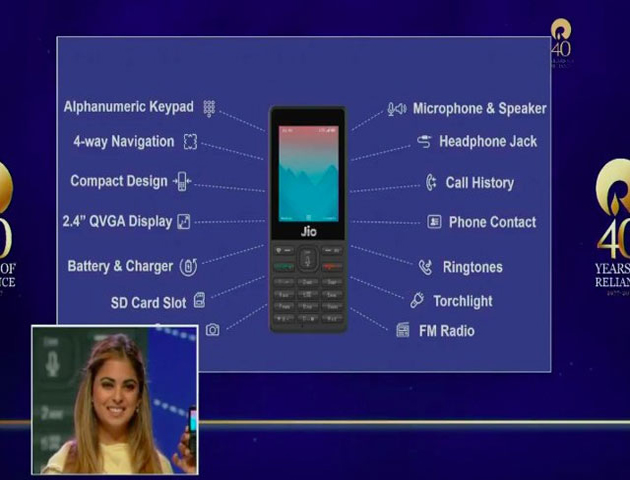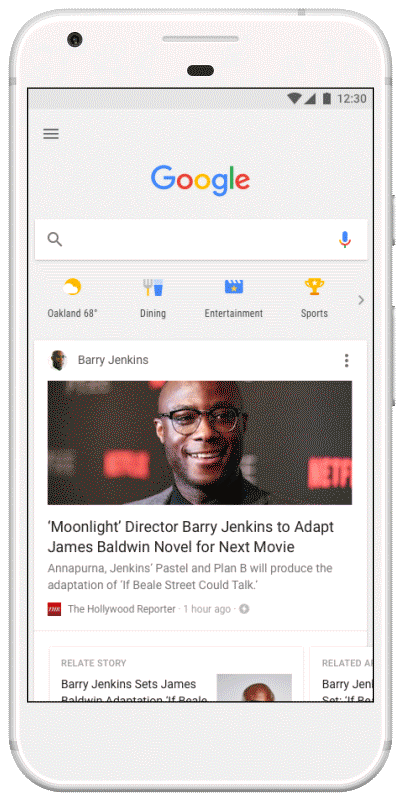We are in the middle of the year and already many smartphones have been launched. This year many Android smartphones launched with some tremendous features like Dash Charging, IP168 Rating, Dual-Camera and much more. Further, there are new specs like Snapdragon 835 Processor, 6 and 8 GB of RAM and bigger on board storage like 256 GB. However, if these kinds of top range smartphones cost more than your budget then this article is for you!

We have rounded up the best Android smartphones that are under Rs. 15000. Motive of writing this is to list up best devices which means they will fit in your pocket easily. In the mid-range series, there are a lot of Android smartphones launched by different tech giants, most of which are 4G compatible. Almost every smartphone manufacturer this year launched the mid-range smartphone including, Xiaomi, Motorola, Lenovo, Samsung, Huawei, LeEco, Coolpad etc.
So let’s have a quick look at the best Android smartphone of 2017 under 15000.
Lenovo Z2 Plus
The Lenovo smartphones have seen a big price cut this year, and since Z2 Plus from Lenovo got the price cut to Rs. 14,990/- it is not a bad deal. The Lenovo Z2 Plus houses a powerful Snapdragon 820 processor and 3 GB RAM. The device has a unibody glass and metal design prone to fingerprint magnet. The device is having 13MP back camera and, 8MP front camera. This smartphone is fuelled by a 3500 mAh battery.The 32GB ROM variant of this smartphone is available at Rs. 14,999. At this price, the Z2 Plus offers good battery life, decent performance and below average low light performance.
Xiaomi Redmi Note 4:
First of all this smartphone has 4100 mAh of battery in the under Rs. 15000 bar. The Redmi Note 4 is no doubt one of the best smartphones in 2017 till now. It comes in 2GB, 3GB, and 4GB RAM variants. Top model of the device with 4GB RAM and 64 GB ROM costs Rs. 12,990. It has a 13MP rear camera and 5 MP front camera. Redmi Note 4 boasts 5.5-inch, 1080p display. THe device has Qualcomm Snapdragon 625 SoC and 4GB RAM with 64GB onboard storage, which is also expandable.
Coolpad Cool 1
If you are looking phone for the best camera under Rs. 15000 then this Android smartphone is one of the best that you can buy right now. Cool 1 has a dual camera set up to it. The dual camera lets users shoot really good portraits in Bokeh mode. The Coolpad Cool 1 has the 5.5-inch and 1080p display. The device is powered by the Qualcomm Snapdragon 652 SoC and 4GB RAM with 32 GB of expandable storage. The device boasts a dual 13MP camera, and on the front side, it has an 8MP camera. The device also flaunts 4000 mAh battery. Price- Rs. 10,999.
Honor 6X
The Honor 6X is one of the best Android smartphones under 15000 available currently. With its dual camera setup just like Coolpad Cool 1, this phone can take some really good images in normal lighting conditions. This phone also delivers some really clever photography with ‘Bokeh’ effect like iPhone 7 Plus. The performance of this smartphone is a little weaker, however, compared to its competitors but it still better than a majority of budget phones out there. It flaunts 5.5-inch, 1080p display. The smartphone has HiSilicon Kirin 655 SoC and 4GB of RAM with 32GB ROM. The device has 12MP + 2MP dual rear camera and 8MP front facing snapper. The device also has 3340 mAh battery. Price- Rs. 11, 999.
Moto G5:
The Moto G5 is a successor of the last years Moto G4 smartphone. This smartphone is one of the decent devices at a price of Rs. 11,999 with a fingerprint scanner and a better build quality. Moto G5 features 5-inch Full HD display, Octa-Core Snapdragon 430 (MSM8937) processor, 2GB /3GB RAM and 16GB internal memory, which is further expandable. The device has 13MP rear and 5MP front facing camera setup with 2800mAh battery.
Samsung Galaxy On8:
Samsung is also in the race of mid-range smartphone this year. Galaxy On8 has seen some improvements in terms of design, display, and front facing LED flash which is the most noticeable feature here. The device boasts 5.5-inch 1080p Super AMOLED display, is coming equipped with an Octa-Core Exynos 7580 processor and runs on Android 6.0 (Marshmallow) with Samsung’s own UI on top. The smartphone has a 13-megapixel rear camera with LED flash and a 5-megapixel front-facing camera with LED flash. Price – Rs. 12,090.