If you are looking to prank your friends or colleagues using their computers, then you are in the right place. The best way to fool or trick your friends is to create a virus. This way you can also prove that you are cooler than they thought you to be. Moreover, it is very easy to create a virus (for pranks) if you follow our guide. So, what are you waiting for? Let us dig in.
Before beginning this guide, we would like to inform you that the below-mentioned methods are not harmful and are only meant for fun. Thus, you can proceed without any fear or hesitation.
#1 – Reset Internet Connection
We live in the internet generation where answers to every question can be found on the web. But what if we stopped your target’s internet connection on their computer, they wouldn’t be able to find an answer unless they have access to a smartphone at that time.
- To do so, open Notepad and type or copy / paste the following command:
@Echo off Ipconfig /release
- Once done, save the file with the .bat extension and open it to run that batch file. This will simply reset the computer’s IP address and hence the target wouldn’t be able to access the internet.
- To fix this, run the following command in the command prompt (CMD)
IPconfig /renew
#2 – Shut Down Target’s Computer With A Message
- To shut down your target’s computer type the command in the following syntax in Notepad:
@echo off SHUTDOWN -s -c "<YOUR MESSAGE HERE>" -t <TIMEOUT IN SECONDS>
Note: Message should be between ” ” and seconds should be in numbers without any quotes.
Also Read: How to Install Windows OS on Android
If you are done drafting a special message to your target, save the file with the .bat extension and attract them to open this file to shut down their computer. Hope you enjoyed this article and had some fun. If you have any kind of feedback about our how to make Virus guide, then you can use the comment section.

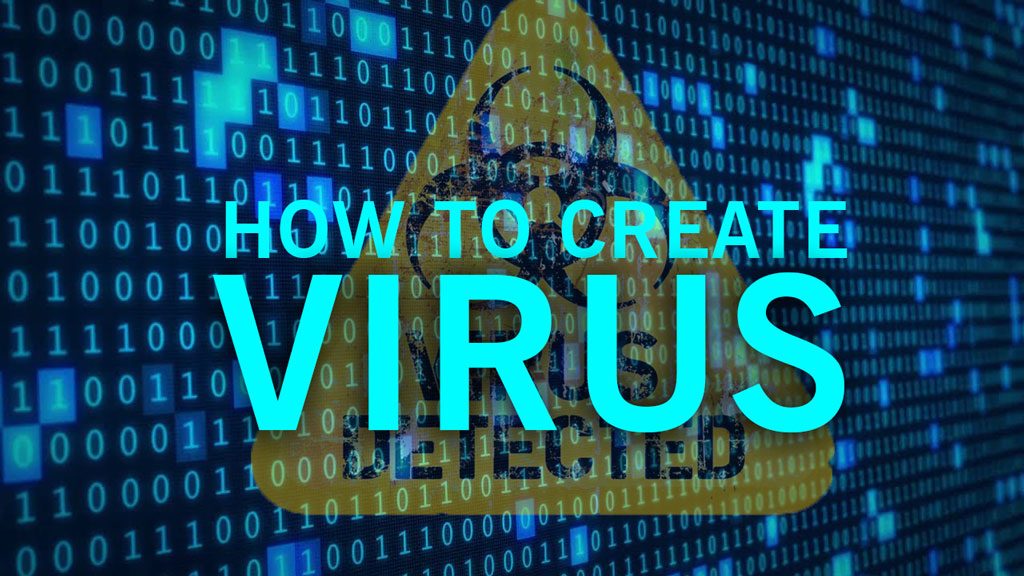
Visitor Rating: 4 Stars