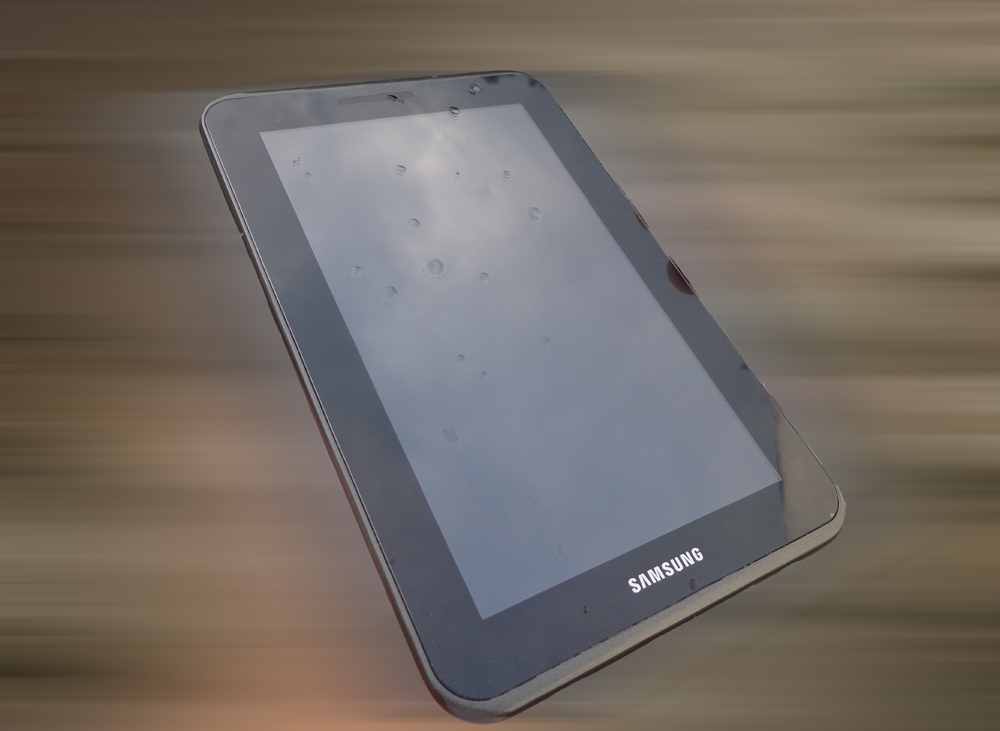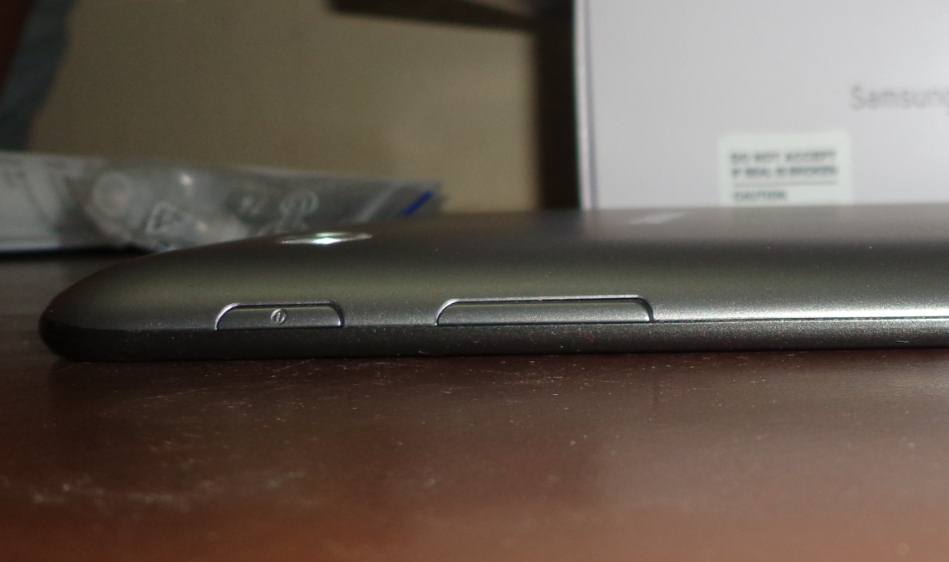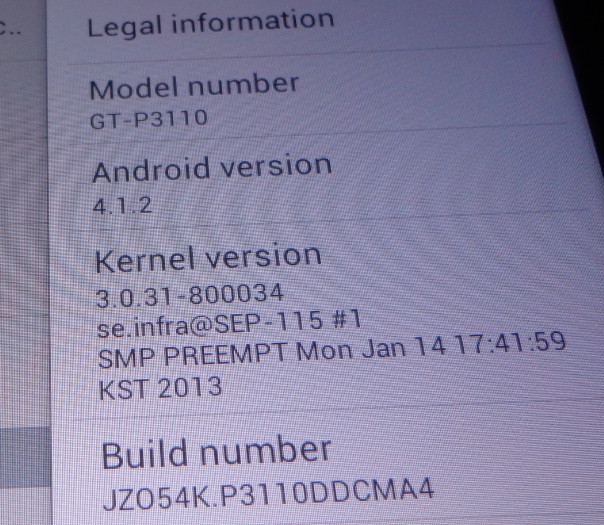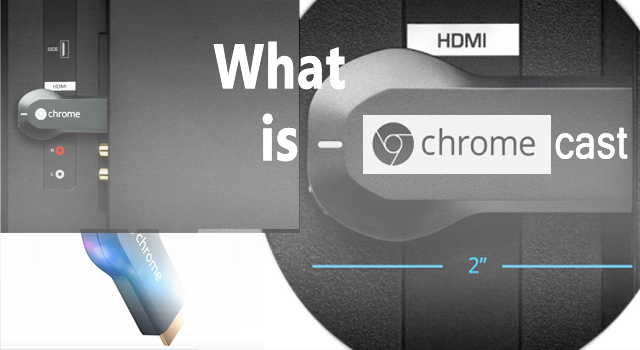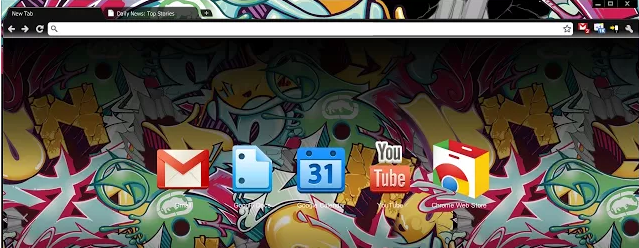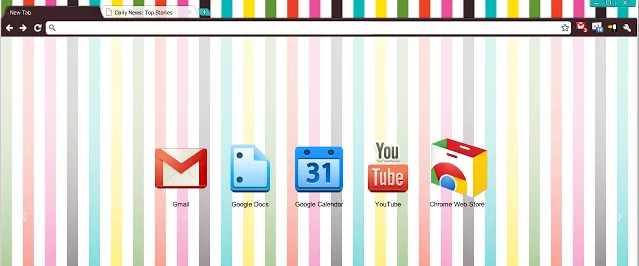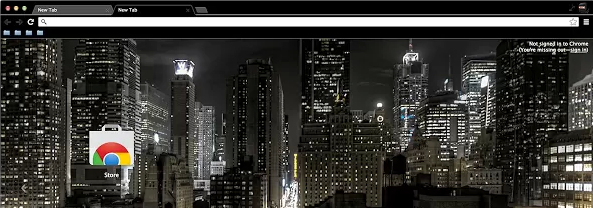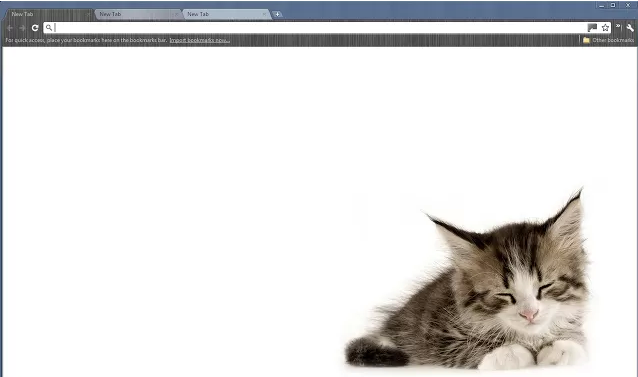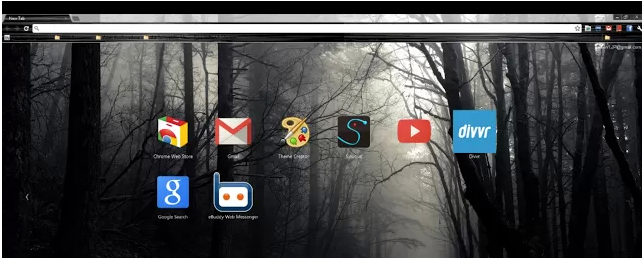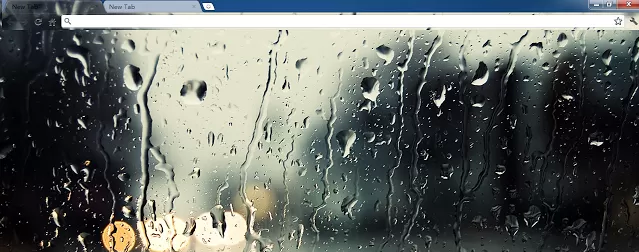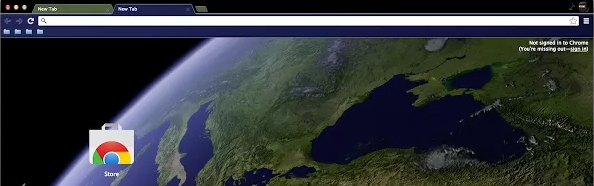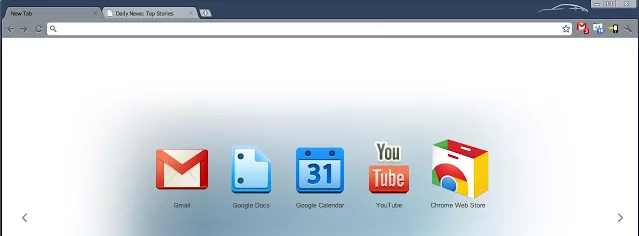Samsung launched the Galaxy Tab 2 after the success of its Galaxy Tab series few months ago. Samsung developed this tab to challenge new series of iPad. There’s improvement in every aspect from the older Tab but one thing which didn’t changed is its build quality, which is still sports the same plastic backside, but now comes in titanium silver as opposed to white.
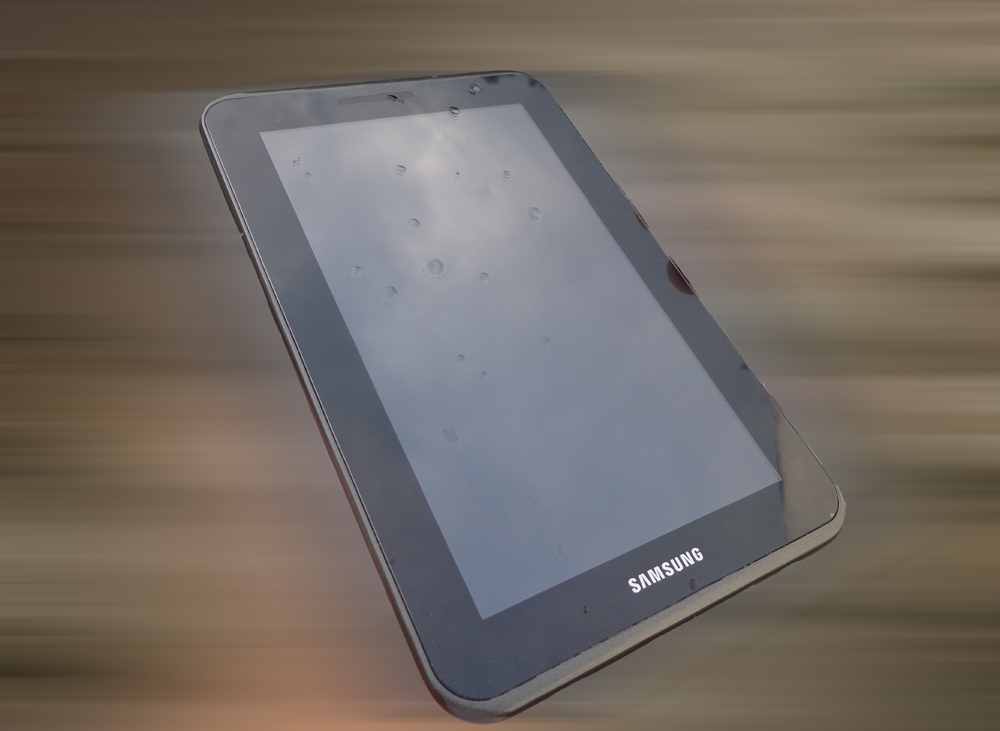
Its packed with Dual-core 1GHz processor which is fixed on TI OMAP 4430 chipset along with 1GB of RAM; PowerVR SGX540 GPU. It runs on Android 4.1.2 Jelly Bean and some users in France have received the update of Android 4.2.2 on their Galaxy Tab 2 devices.
Well we going to talk about Galaxy Tab 2’s specs in detail. So let’s start with
Hardware
First, let’s talk about Hardware of Samsung Galaxy Tab 2 – Samsung has fitted a 1GHz TI OMAP 4430 dual-core processor with 1 GB of RAM (770 mb usable). The device is available in 8GB, 16 GB, 32 GB storage options and you can even expand your storage via external microSD card upto 32 GB.
Design And Display

Well, its the most important aspect of any device and most of the users change their minds if device don’t hold better quality or design.
Display
First, we take display of Samsung Galaxy Tab 2 which outputs, crispy and sharp images. Its packed with 7.0″ 16M-color PLS TFT capacitive touchscreen of WSVGA resolution (1024 x 600 pixels) with 170 ppi pixel density.
Design

On the front side of the tab there’s no Hardware button present, only there’s front camera, some sensors and an earpiece. At the top we found the 3.5mm audio jack and the secondary microphone used for stereo audio in camcorder mode. On the bottom there are two speaker outputs with additional microphone and in between speakers here’s proprietary 30-pin connector for charging and connectivity purposes.
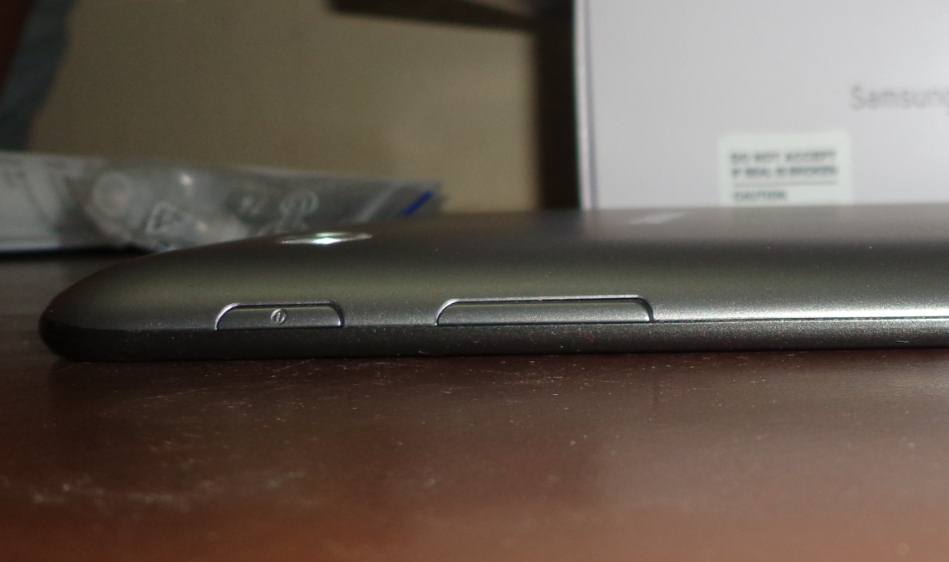
There’s microSD slot on the left side of the tab and power button with Volume one’s present on the right side.

Its sides are moulded to improve its holding in the hand. The Galaxy Tab 2 10.1 still feels solid (with Plastic), with a sturdy frame clawing back a small amount of premium feel.
Software
Samsung Galaxy Tab 2 was launched with Android 4.0.4 on board but now its running on Android 4.1.2 Jelly Bean and even in some countries Samsung has rolled out Android 4.2.2. After upgrading you can enjoy Jelly Bean luxuries like Google Now, Project Buffer and much more.
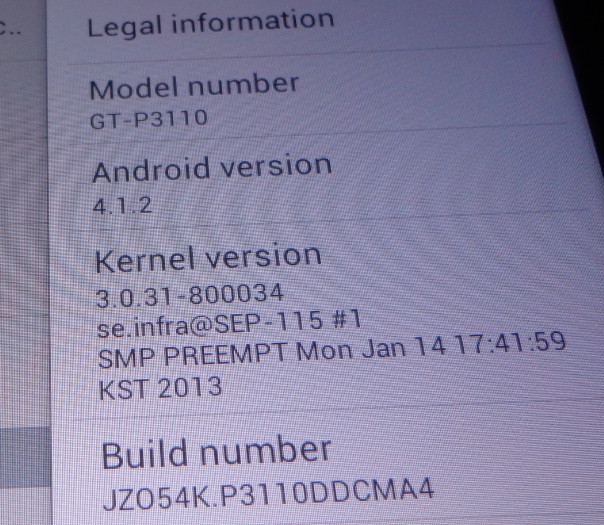
As usual it is skinned with the proprietary TouchWiz UI, which adds more customizations to the interface than its Jelly Bean counterpart.
Camera And Battery
It is powered by dual camera’s on front side and back side. On front 3.15 megapixel main camera is capable of doing 720p videos and a VGA front-facing camera allows you to video chat. Shutter speed is less than a second. Below are some images shot with Galaxy Tab 2 Camera:

The 720p videos are top-notch with stereo audio recording, full of detail, low in noise and, generally, nice and smooth.

Its 4000 mAh battery can hold 7.1 hours with continuous video play and can hold full day without charge if normally used. The tablet has a 4,000mAh battery, which is only slightly less than the 4,325mAh battery of the Nexus 7. The Samsung Tab 2 P3100 comes with a standby time of around 800 hours.
Also Check:
Karbonn Smart A12 Review
Samsung Galaxy Mega 6.3 Review
Review Sony Xperia ZL
Other Features
The device has 3G connectivity, Wi-Fi, and also supports 21 Mbps HSDPA and HSUPA connections. The A-GPS works well in conjunction with the Google Maps installed. Samsung Tab 2 P3100 comes with an Accelerometer, Digital Compass, Gyro Sensor, Light and proximity sensor.
There are two models available for purchase: Wifi Only Model and 3G, 4G LTE Model.
Verdict: Its the best tablet available in the market for the price of $149. If you’re looking for a bog-standard Android tablet experience then it’s worth considering.
Verdict
Its the best tablet available for $199 in the market. If you’re looking for a bog-standard Android tablet experience then it’s worth considering. The tablet offers a capable hardware and solid build quality, to go with a low price tag for the entry-level model.
Buy Galaxy Tab GT 3100 from Flipkart or Amazon
Buy galaxy Tab 2 GT 3110 (WiFi) from Flipkart or Amazon (not available).