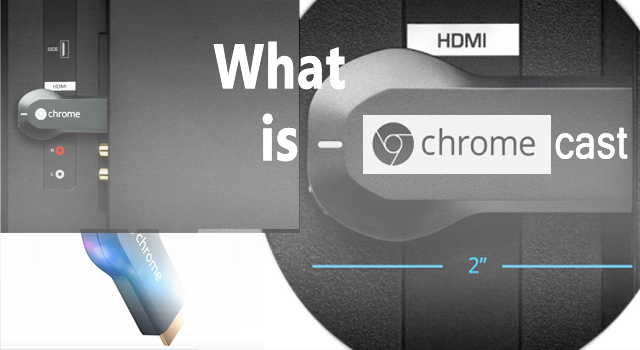As we know Google has launched new product similar to Apple TV which is know as Google Chromecast at an event in San Francisco. Its smaller in size, its cheap in price and it can be used on cross platforms with its comparison to Apple TV. Google Chromecast allows users to stream content from any device running – Android, Windows, Mac, iOS to your Television aka TV. In short words it brings your mobile video to Big screen without any complex installation.
What Chromecast Can Run?
Google Chromecast is an HDMI dongle that communicates with video and audio apps. Particularly on Mac or PC using its Chrome Browser Extension you can run content visible on your chrome window – including YouTube, Netflix, Pandora, Google Play and Google Music.
Similarly on Android 2.3+ versions or iOS6+ you need to download Chromecast apps which will transfers the content to your big screen TV. On smartphones you can run only YouTube, Netflix, Google Play, Google Music and Pandora and other distributors will be added soon.
Google quoted that “Our goal is to partner to create an ecosystem of apps as well as devices, While the Chromecast device is the first instantiation of Google Cast, we expect the technology to be embedded in a range of devices from our partners.”
This all is embedded into a dongle which will cost you $35. Did you know? After launch it went out of stock in just few hours.
It seems to be the most important smart TV technology which is here with us. There’s a great potential for Google in this market after Nexus Q drop down. Currently its only available in the US but Google has responded for its availability in the UK, Germany and some other countries.
Google Also announced newer Android version. So checkout What’s new in Android 4.3 ?
How Google Chromecast Works?
Its installation is pretty simple only you need to follow these instructions:
- Plug the device into an open HDMI port on your TV,
- Attach the USB power cord to the Chromecast.
- Your TV will automatically turn on and will display a set-up screen for the device.
- Now, Download and install App or Extension on your device (App or extension as according).
- The installer will then connect your notebook to the Chromecast via Wi-Fi
- All its required is 3-6 mins for setup.
- Finally Done!
Here’s video for How to install it:
Well, you know there’s no ChromeOS inside the Chromecast, it runs on Android tweaked version similar to Google TV but you can’t install apps on it as according to the GTV Hacker team. Its just starter of the development of the device, let’s see what happens in future.
As according to some news sources its believed that Google is testing some new apps to make them compatible for Chromecast. So we will be having more compatibilities on our systems.
If we conclude, Its an awesome and affordable Streaming device without any lag or complaint until now. What you say about it? Share your views via comments below.