As now days the smartphones are equipped with powerful mobile operating systems like Android, iOS, RIM, Windows Phone, etc. These Smartphones are also allows you to listen to music, Click pictures, have access to the internet, stream videos and to play games. The Smartphones provides you the wide range of services but battery life has always been a concern for developers, manufacturers and the users themselves.
Instead of being waiting and waiting for the hardware development to catch up with this problem. We should concentrate on finding the alternatives to conserve the battery life. We suggest you some tips to conserve the battery life of a Smartphone. Like:
[box_light]
Turn the brightness down
This is the thing with which the Display screen of a smartphone will become little awkward and tricky. But you might be surprised at how much screen brightness affects a phone’s battery life. You can also put your phone on autobrightness mode with which it will adjust the brightness to its optimal level for reading while conserving battery life.[/box_light] [divider]
[box_light]
Switch off your phone while getting very weak signals
 When you’re entering somewhere, Where you will get very weak signal or you will get no signal put your smartphone on airplane mode or switch it off. If you turn your phone ON in these conditions Smartphone will consume more power to work in these conditions rather than in normal conditions. Likewise, turn off wifi when you don’t need it. When it’s active, your phone scans for available wifi connections constantly, which kills battery life.[/box_light][divider]
When you’re entering somewhere, Where you will get very weak signal or you will get no signal put your smartphone on airplane mode or switch it off. If you turn your phone ON in these conditions Smartphone will consume more power to work in these conditions rather than in normal conditions. Likewise, turn off wifi when you don’t need it. When it’s active, your phone scans for available wifi connections constantly, which kills battery life.[/box_light][divider]
[box_light]
Turn off unnecessary functions
The energy is consumed while the functions like Bluetooth, Wifi, GPS is running on a smartphone. The general habit is that after working we don’t turn these functions off. These functions are running in background and consuming lots of battery. To tackle with this we should turn off these unnecessary functions after the task is completed.[/box_light]
You can save your phone’s battery by using these tips. Do tell us after using these tips whether they were helpful to you or not. If you have some more ideas do tell us via comments.

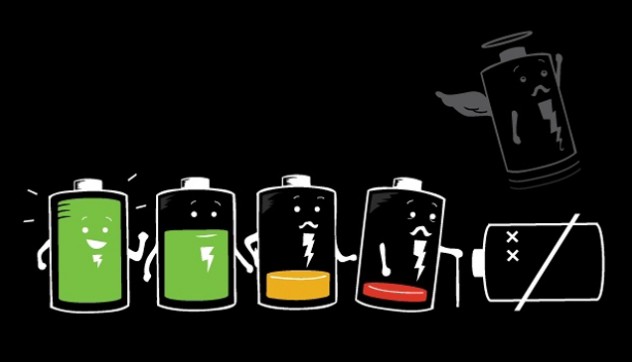


[…] Add Start Button In Windows 8 Twitter for Mac Update Brings Retina Display Support How To Extend Battery Life Of Smartphones […]
I tried your tips and they were very helpful. Thank you for such a wonderful insight. I am Kwabena Oppong Ghana
Thanks for appreciating.
I tried your tips and they were very helpful. Thank you for such a wonderful insight. I am Kwabena Oppong Ghana
I think … Go power master also helps us to save our battery.. I have tested it ..
I think … Go power master also helps us to save our battery.. I have tested it ..