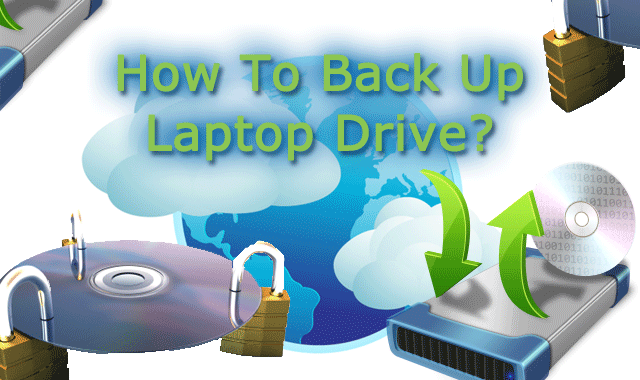These days Backups have become necessity in digital world,whether, its of Laptop, Mobile, Tablet, Server or any other online databases. Now it have emerged into business to backup things — some companies give services to backup your data. Our’ Today’s topic is also similar and is about how to back up laptop drive?
As usual there are many ways to backup your Laptop Drive on Hard Drive, DVD Disc, Cloud Storage or on any other service. So let’s begin:
Back Up On External Hard Drive

This is the simplest, affordable, less time consuming, clean and safest Back up option. You can Backup on external hard drive as its portable and can be connected to multiple computers or devices. Realistically, you need to buy quality portable External Hard Drive but and don’t go behind capacity.
Macintosh computers with Mac OS 10.5 or later have a backup application called Time Machine. You can use it to back up Laptop drive aka Mac’s Drive. On every Windows PC, Microsoft also provide Backup Tool and even you can use various other back up softwares available on the web. Well no one matches the Mac’s backup software, Time Machine quality. We have one recommendation if you want Time Machine like programming or options on Windows PC. You can use Genie Timeline Professional which is one of the best Time Machine clones out there, but it costs a hefty $59.95 for a single license.[divider]
Back Up On DVD / Super DVD / Blue Ray
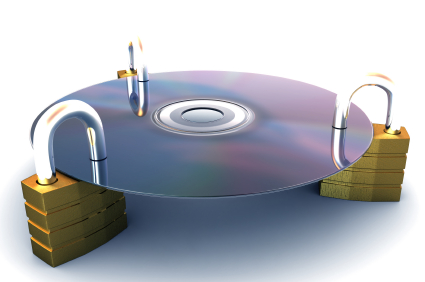
Well this is time consuming procedure to back up laptop drive but not bad. Those whom’s laptops or ultra books even don’t have DVD writers can use USB sticks. You can backup your drive by inserting DVD or Super DVD in your writer. For Blue Ray discs you need special writers, so forget it. Backup at least once a month to ensure all your latest files are included on your disc. In order to backup on USB Stick you can simply drag and drop backup in it.[divider]
Back Up On Cloud Based Storage / Dropbox / FTP / Any Other

We don’t see it as powerful tool as in some areas in the world internet speeds are much low. So it will be difficult to upload hefty backup files.
But most of the systems have good Internet connections and can store information on cloud based services. You can use Dropbox, Box.net and there are many other providers also premium ones available. These services include various features which allows you to simply automate backups, these set-and-forget services never run out of space and can back up data in real time, so you’re always covered.[divider]
Now its depends on what you need and what’s best for you. Now a days you can’t risk your data without any backup as anytime, any minute something can happen.
If you are looking for automated services and have good connection than i prefer to had over to cloud based services to back up laptop drive’s. You can even save backup in clouds without any money in your pocket as you can get desired space free of cost from various portals like, box.net, mega.co.nz, etc.
Still if you want to invest in backing up your devices or laptop than Hard Drive Backup is best option.
Stay connected with us for more useful content.